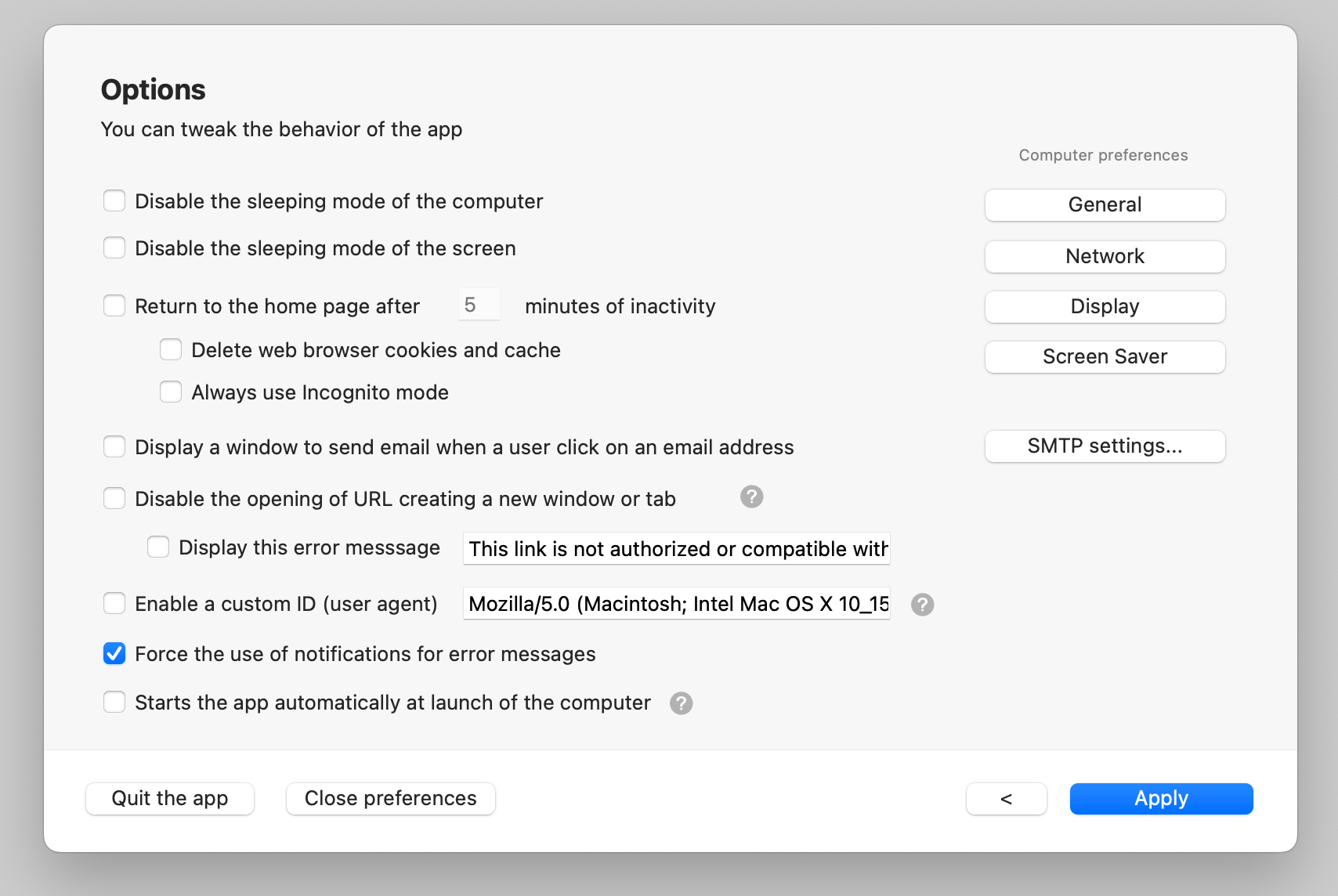WebKiosk 8.6 DESKTOP VERSION
Fullscreen web browser for kiosks
Protect your public internet kiosks in less than 5 minutes

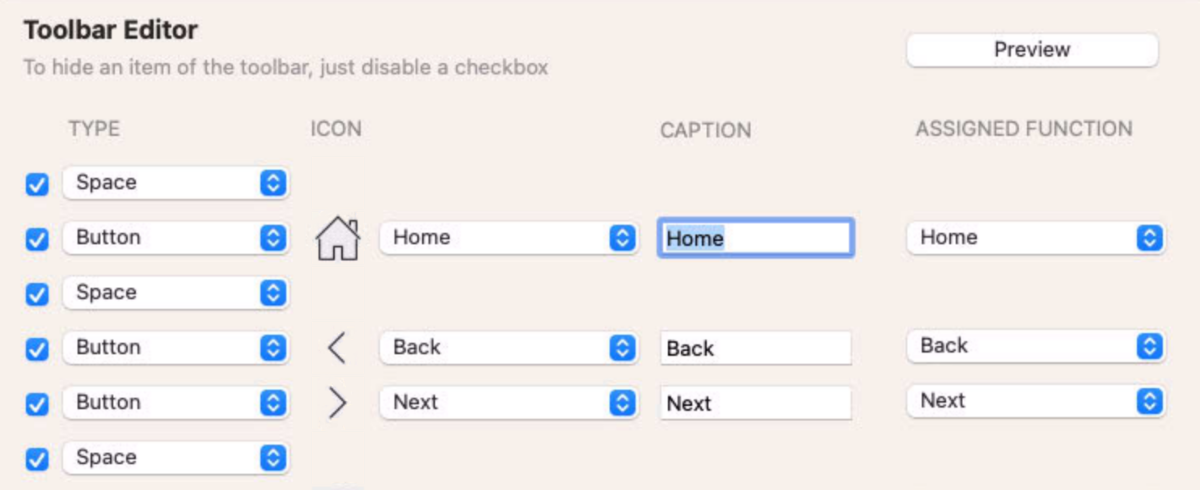
Description
WebKiosk is a full screen, and secure web browser designed for Internet kiosks installed in public spaces like museums, libraries, trade-shows, office lobbies and more.
Version 8 available for Mac and Windows is a complete rewrite featuring a modern engine for more flexibility, advanced features. Version 7.1 is still available for older Macs.
Download links
The trial version is limited (can be unlocked by purchasing a license)
Mac version Windows version Changelog FAQsVersion 8.6. Requires macOS 11 or later versions. Universal binary optimized for Intel and Apple Silicon processors. Notarized by Apple secure service to prevent malware. The Windows version requires Windows 10 or later versions (64 bits only - Intel or ARM)
Purchase options - $99 USD One-Time only
xProline Store Apple Mac App StoreVolume purchase is available from our store. Payment options: Apple Pay, Credit Card or Paypal. Pricing of Mac App Store depends of countries and Apple policy.

You are missing a feature? We can build a custom version with your branding and vertical features.
We built more than 10 browsers for enterprise customers. Fill this form to receive a quote.
SIMPLE TO USE
Amazing Features
Beautiful user interface
Modern and intuitive, very accessible to any type of user
Integrated assistant
Assistant to setup the kiosk settings on the first launch
Full screen mode
You can even hide the Apple menu bar access in preferences
Password option
You can protect the access to preferences with a password
Web server integrated
You can display simple local websites on the kiosk
White list management
You can setup a list of authorized websites for kiosk users
Customizable toolbar
You can setup the icons, buttons of the toolbar or fully hide it
Custom URLs
You can setup a custom URL for each button of the toolbar
Virtual keyboard
You can setup a virtual keyboard option for popular touchscreens
Disable keys
You can disable system keys to exit the browser or switch apps
Digital signage option
You can display a list of HTML pages with a timer for each page
Full dark mode support
Ligth or dark, your eyes preferences are fully respected
| Comparing versions | WebKiosk Classic | WebKiosk for Mac | WebKiosk for Windows | WebKiosk Tablet |
|---|---|---|---|---|
| Platform | Mac | Mac | PC | iPad |
| Version | 7.1.1 | 8.6 | 8.5 | 8.1.2 |
| Compatibility | macOS 10.9 or + | macOS 11 or + | Windows 10 or + | iPadOS 12 or + |
| Optimized for | macOS Catalina | macOS Ventura, Sonoma, Sequoia | Windows 11 | iPadOS 16 |
| Optimized | Intel | Intel & Apple Silicon | Intel & ARM | Apple Silicon |
| HTML engine | WebKit legacy | WebKit WKWebView | Chromium | WebKit WKWebView |
Customers
Our customers are located around the world, and they love our solution for many reasons. The primary one is the ability to manage any kiosk project in a couple of minutes. Some examples:

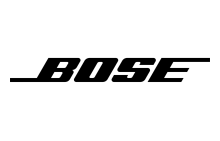


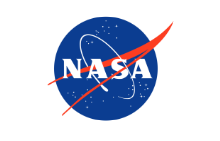










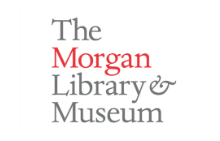




Optimized for macOS
Optimized for macOS 11 Big Sur, macOS 12 Monterey, macOS 13 Ventura
macOS 14 Sonoma and macOS 15 Sequoia.
iPad and Windows versions also available

Easy to try, easy to buy
This app is very affordable. It's a one-time purchase, no recurring subscription. We have amazing discounts based on quantities. After downloading and playing with the trial version, you can unlock all features by purchasing a license.
Purchase options - $99 USD One-Time only
xProline Store Apple Mac App StoreVolume purchase is available from our store. Payment options: Apple Pay, Credit Card or Paypal. Pricing of Mac App Store depends of countries and Apple policy.